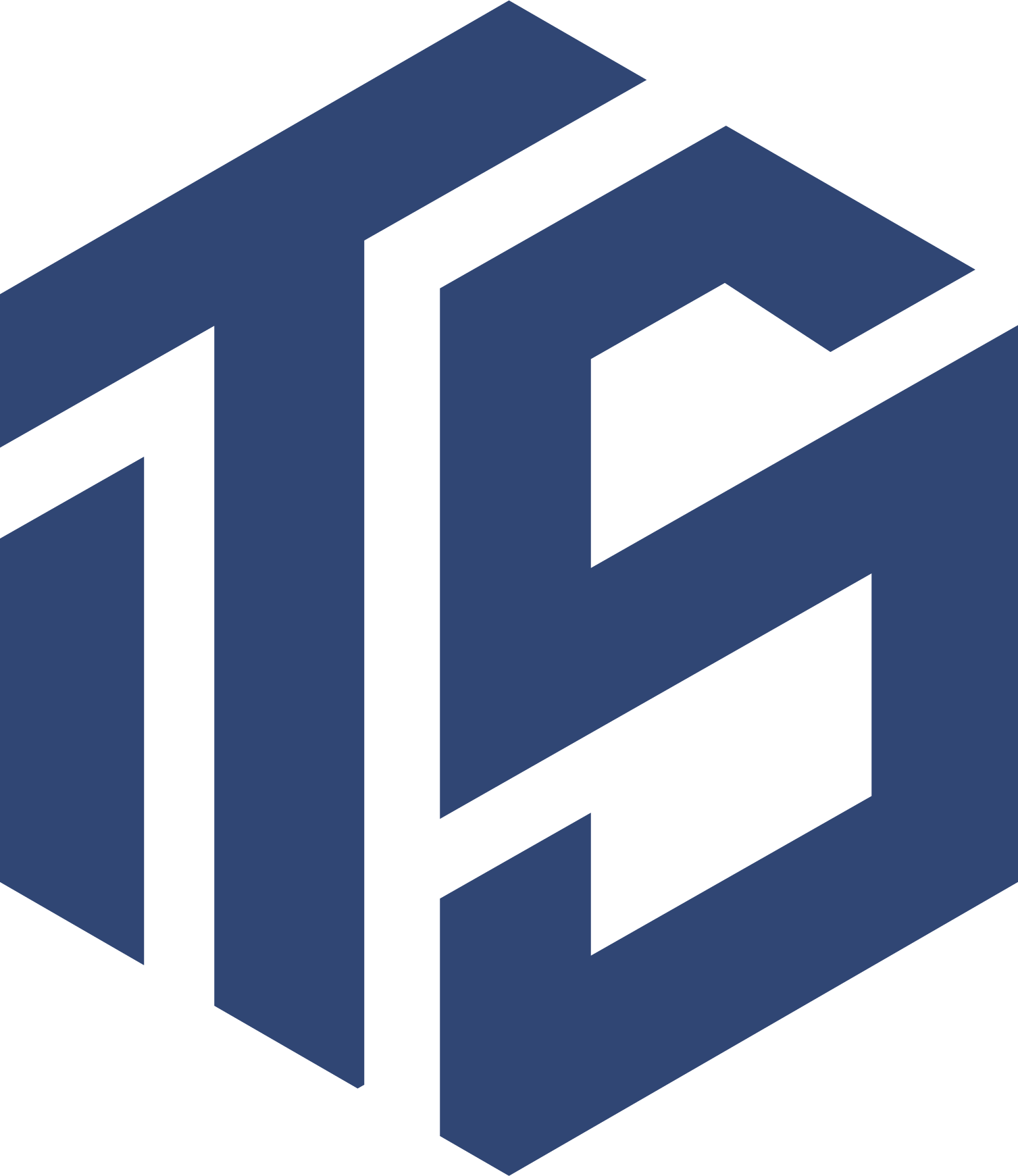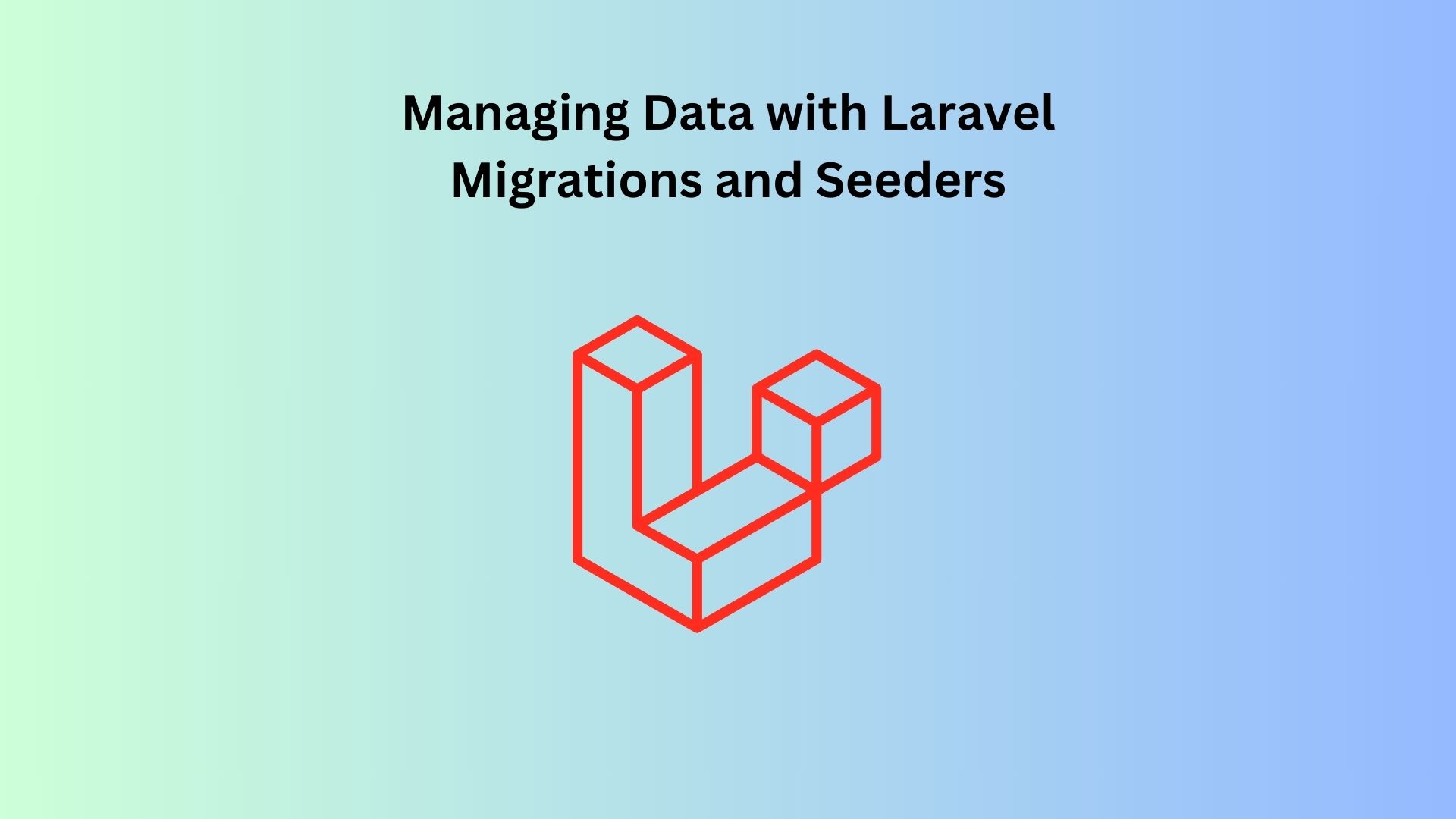Introduction
Efficient data management is crucial for building robust applications. Laravel provides powerful tools in the form of migrations and seeders to help you create, modify, and populate your database with ease. This guide will walk you through the process of using migrations and seeders in Laravel, ensuring that your database is well-structured and your data is consistent across environments.
If you’re new to Laravel, check out our introduction to Laravel to familiarize yourself with the basics before diving into migrations and seeders.
Understanding Laravel Migrations
Migrations are like version control for your database, allowing you to define and modify your database schema in a structured and controlled manner. They ensure that your database schema is consistent across different environments (development, staging, production).
Creating a Migration
To create a migration, use the Artisan command:
php artisan make:migration create_users_table
This command generates a new migration file in the database/migrations directory. The file contains two methods: up() and down().
- up(): Defines the changes to be made to the database.
- down(): Reverses the changes made by the
up()method.
Here’s an example of a migration for creating a users table:
use Illuminate\Database\Migrations\Migration;
use Illuminate\Database\Schema\Blueprint;
use Illuminate\Support\Facades\Schema;
class CreateUsersTable extends Migration
{
public function up()
{
Schema::create('users', function (Blueprint $table) {
$table->id();
$table->string('name');
$table->string('email')->unique();
$table->string('password');
$table->timestamps();
});
}
public function down()
{
Schema::dropIfExists('users');
}
}
Running Migrations
Once you’ve created your migration, run the following command to execute it:
php artisan migrate
This command will create the users table in your database according to the schema defined in the migration file.
Modifying Tables with Migrations
If you need to modify an existing table, create a new migration:
php artisan make:migration add_phone_to_users_table --table=users
In the up() method, define the column you want to add:
public function up()
{
Schema::table('users', function (Blueprint $table) {
$table->string('phone')->nullable();
});
}
And don’t forget to reverse the change in the down() method:
public function down()
{
Schema::table('users', function (Blueprint $table) {
$table->dropColumn('phone');
});
}
Run php artisan migrate again to apply the changes.
Understanding Laravel Seeders
Seeders allow you to populate your database with sample data, which is especially useful for testing and initial setups. Laravel seeders are easy to create and customize, ensuring your database is populated consistently across environments.
Creating a Seeder
To create a seeder, use the Artisan command:
php artisan make:seeder UsersTableSeeder
This command generates a new seeder file in the database/seeders directory. In this file, you can define how to populate the users table:
use Illuminate\Database\Seeder;
use App\Models\User;
class UsersTableSeeder extends Seeder
{
public function run()
{
User::create([
'name' => 'John Doe',
'email' => '[email protected]',
'password' => bcrypt('secret'),
]);
}
}
Running Seeders
To run your seeder, use the Artisan command:
php artisan db:seed --class=UsersTableSeeder
This command will insert the data defined in the UsersTableSeeder into the users table.
Using Model Factories with Seeders
Laravel’s model factories provide a convenient way to generate dummy data for your database. Factories are ideal for creating large amounts of data quickly.
First, define a factory for the User model:
use App\Models\User;
use Illuminate\Database\Eloquent\Factories\Factory;
class UserFactory extends Factory
{
protected $model = User::class;
public function definition()
{
return [
'name' => $this->faker->name,
'email' => $this->faker->unique()->safeEmail,
'password' => bcrypt('password'),
];
}
}
Then, update your seeder to use the factory:
public function run()
{
User::factory()->count(50)->create();
}
This will generate 50 users with randomly generated data.
Using Migrations and Seeders Together
When working on a project, you often need to refresh your database schema and re-seed your data. Laravel provides a convenient command for this:
php artisan migrate:refresh --seed
This command rolls back all migrations, runs them again, and seeds the database with the defined seeders. It’s a powerful way to ensure your database is in a clean state during development.
Best Practices for Migrations and Seeders
- Keep Migrations Simple: Migrations should focus solely on defining and modifying the database schema. Avoid putting business logic in migrations.
- Use Seeders for Testing: Seeders are ideal for populating your database with test data. Use factories to generate realistic data quickly.
- Version Control Your Migrations: Always version control your migration files to ensure that your database schema is consistent across all environments.
- Use
php artisan migrate:status: Regularly check the status of your migrations to ensure that all migrations have been applied.
Conclusion
Laravel’s migrations and seeders are powerful tools for managing your database schema and populating it with data. By using these tools effectively, you can maintain a clean and consistent database across all environments, making your development process smoother and more efficient.
Ready to dive deeper? Explore our next article on Eloquent ORM to learn how to interact with your database in a more dynamic and object-oriented way.