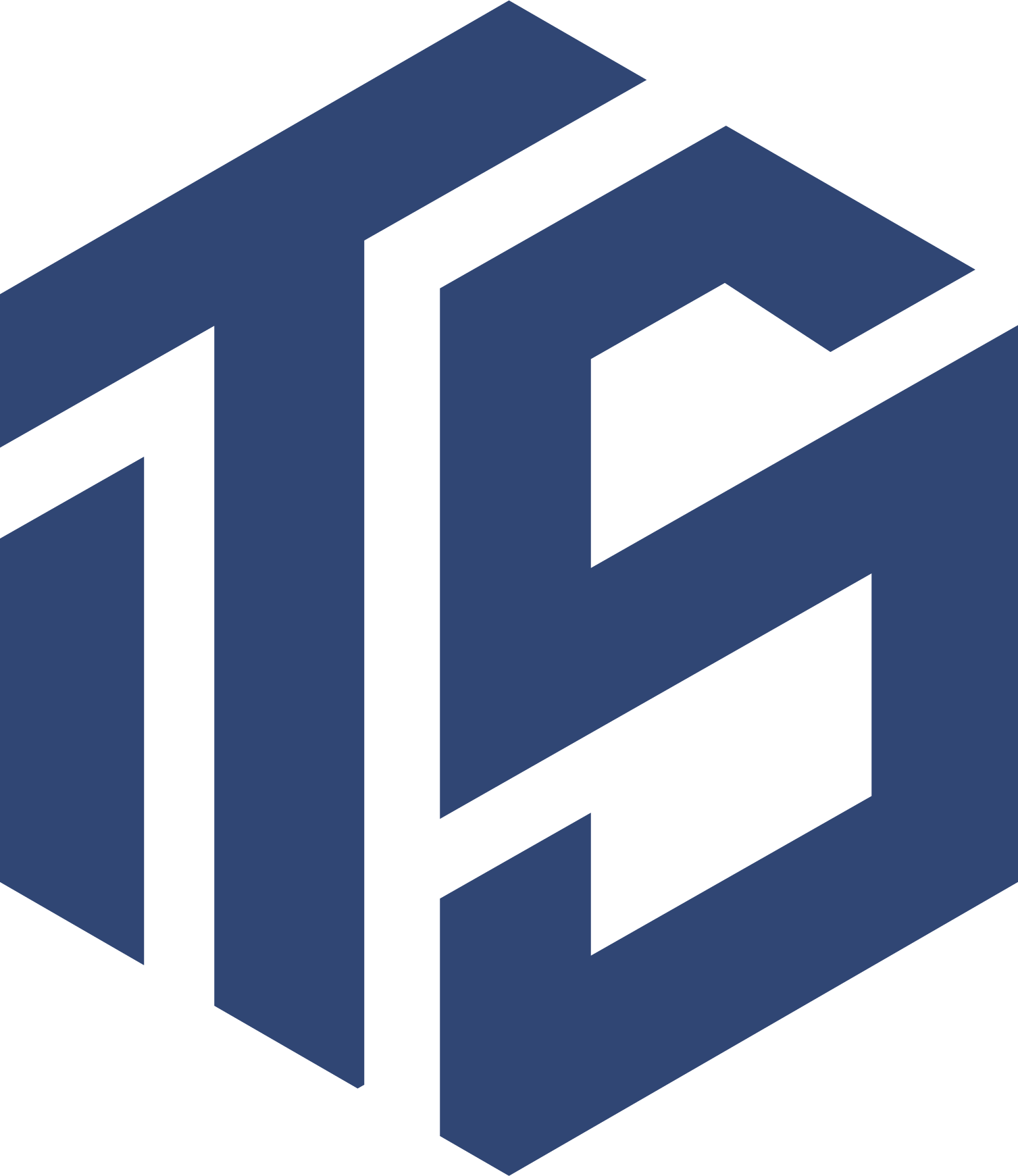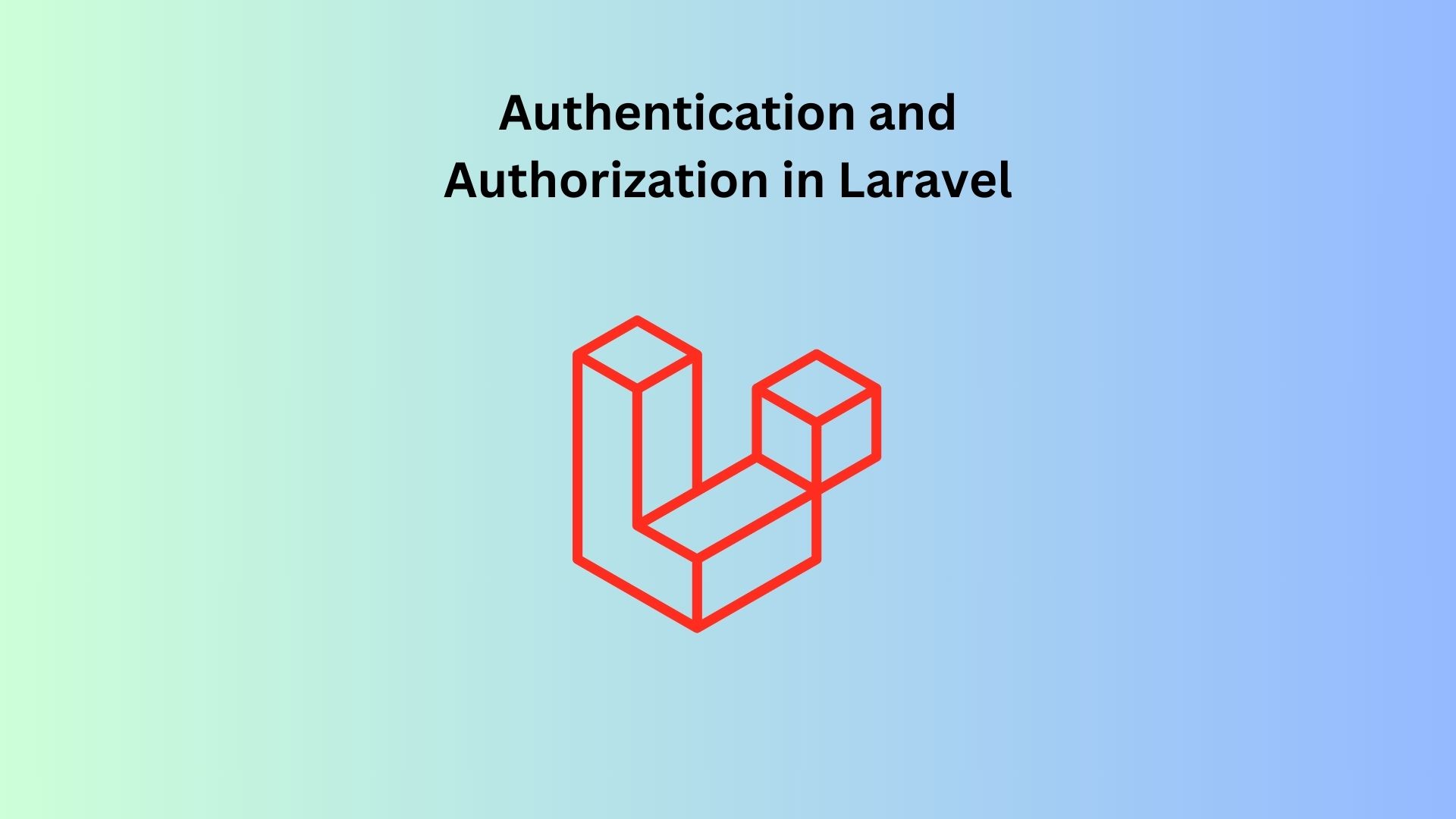Introduction
Authentication and authorization are essential features for any web application, ensuring that only authorized users can access certain areas or perform specific actions. Laravel offers a robust and flexible authentication and authorization system that is easy to implement and customize. This guide will walk you through setting up authentication, managing user roles and permissions, and securing routes in a Laravel application.
If you’re new to Laravel, check out our introduction to Laravel to familiarize yourself with the basics before diving into authentication and authorization.
Understanding Authentication and Authorization
Before we dive into the implementation, it’s essential to understand the difference between authentication and authorization:
- Authentication: The process of verifying the identity of a user. It’s about confirming that a user is who they claim to be, typically through a login process.
- Authorization: The process of determining what an authenticated user is allowed to do. It involves checking user permissions and roles to decide whether they can access specific resources or perform certain actions.
Setting Up Authentication in Laravel
Laravel makes it incredibly easy to set up authentication with its built-in Auth scaffolding.
1. Install Laravel Breeze or Laravel UI
Laravel Breeze and Laravel UI are lightweight starter kits for adding authentication to your Laravel application.
Laravel Breeze:
composer require laravel/breeze --dev
php artisan breeze:install
Laravel UI (if you prefer Blade templates)
composer require laravel/ui
php artisan ui bootstrap --auth
npm install && npm run dev
2. Run Migrations
After installing the authentication package, you need to run the migrations to set up the necessary database tables:
php artisan migrate
This will create tables like users, password_resets, and failed_jobs in your database.
3. Routes and Controllers
Laravel automatically sets up routes and controllers for handling authentication processes such as login, registration, and password resets. These routes are defined in the routes/web.php file, and you can customize them as needed:
Auth::routes();
You can view and customize the controllers responsible for these actions in the app/Http/Controllers/Auth directory.
Customizing User Authentication
You can customize various aspects of the authentication process, such as the registration form, login method, and redirect paths after login.
Custom Redirects
To customize the redirect path after login or registration, modify the $redirectTo property in the Auth\LoginController or Auth\RegisterController:
protected $redirectTo = '/dashboard';
Custom Login Logic
You can override the login method in the LoginController to customize the login logic:
protected function authenticated(Request $request, $user)
{
if ($user->isAdmin()) {
return redirect()->route('admin.dashboard');
}
return redirect()->route('home');
}
Authorization: Managing Roles and Permissions
Authorization involves managing user roles and permissions to control what users can do in your application.
1. Setting Up Roles and Permissions
To manage roles and permissions, you can use a package like Spatie Laravel Permission, which provides an easy way to handle roles and permissions:
composer require spatie/laravel-permission
Publish the migration files and run the migrations:
php artisan vendor:publish --provider="Spatie\Permission\PermissionServiceProvider"
php artisan migrate
Add the HasRoles trait to your User model:
use Spatie\Permission\Traits\HasRoles;
class User extends Authenticatable
{
use HasRoles;
}
Now, you can assign roles and permissions to users:
$user = User::find(1);
$user->assignRole('admin');
$role = Role::create(['name' => 'editor']);
$permission = Permission::create(['name' => 'edit articles']);
$role->givePermissionTo($permission);
$user->givePermissionTo('edit articles');
2. Checking Roles and Permissions
You can check a user’s roles and permissions in your controllers or middleware:
if ($user->hasRole('admin')) {
// The user is an admin
}
if ($user->can('edit articles')) {
// The user can edit articles
}
Securing Routes with Middleware
Laravel allows you to secure routes by applying middleware to them. Middleware checks whether a user is authenticated or has the necessary permissions before allowing access to a route.
1. Auth Middleware
To secure a route and ensure only authenticated users can access it:
Route::get('/dashboard', function () {
// Only authenticated users can access this route
})->middleware('auth');
2. Role-Based Middleware
If you’ve set up roles and permissions, you can use middleware to secure routes based on user roles:
Route::get('/admin', function () {
// Only users with the 'admin' role can access this route
})->middleware('role:admin');
You can also create custom middleware to handle more complex authorization logic.
Best Practices for Authentication and Authorization
- Use Middleware Wisely: Always use middleware to secure routes and prevent unauthorized access.
- Keep Role and Permission Logic in Controllers: Avoid putting authorization logic directly in your views or routes.
- Customize Authentication as Needed: Tailor the authentication process to fit the specific needs of your application.
- Regularly Review Permissions: Ensure that permissions are appropriately assigned and regularly reviewed, especially in applications with sensitive data.
Conclusion
Authentication and authorization are critical components of any secure web application. Laravel’s built-in tools make it easy to implement these features, while packages like Spatie’s Laravel Permission provide additional flexibility for managing roles and permissions. By mastering these concepts, you can ensure that your application is both secure and user-friendly.
Ready to dive deeper? Explore our next article on securing APIs in Laravel to learn how to implement authentication and authorization for your API endpoints.