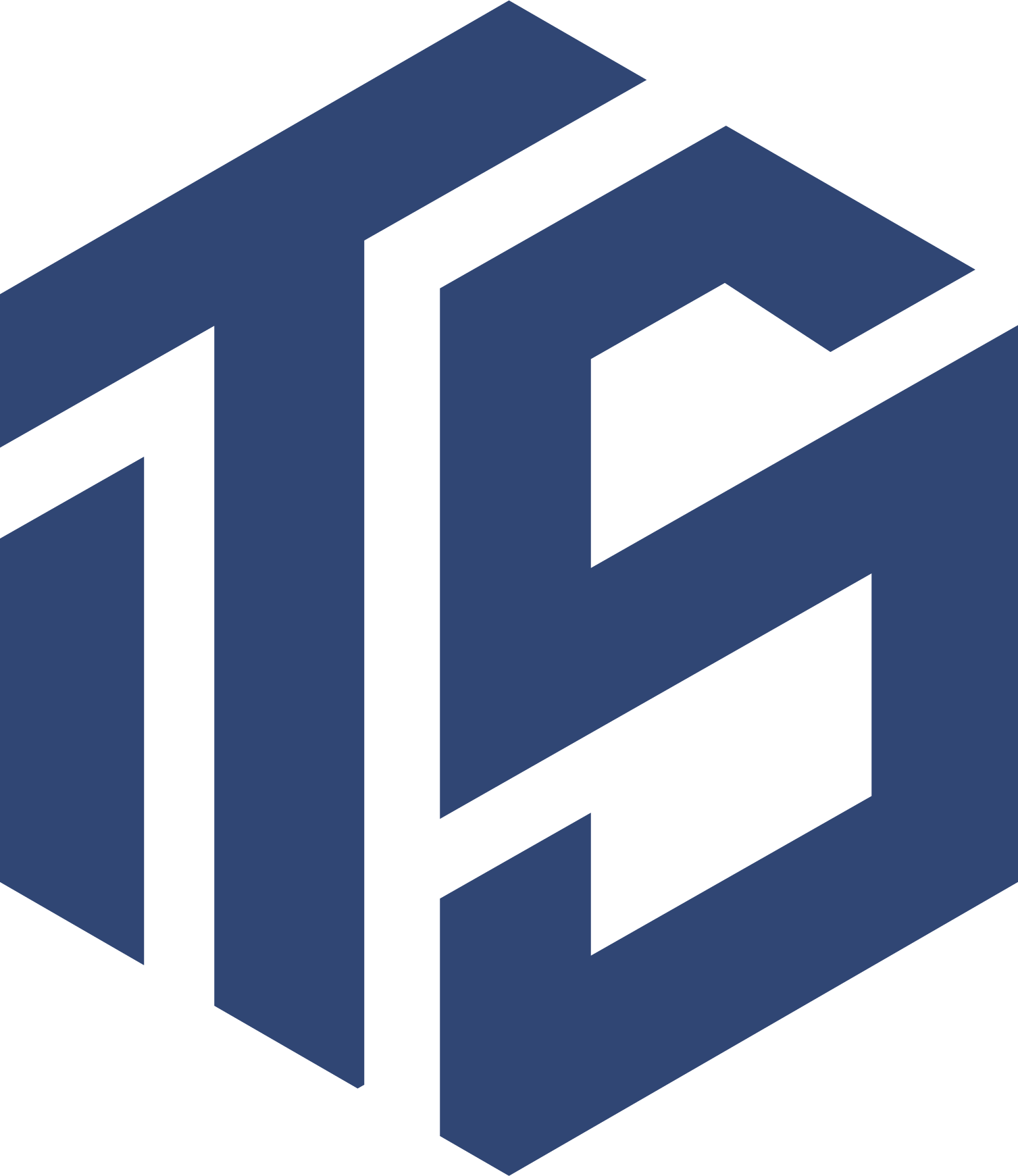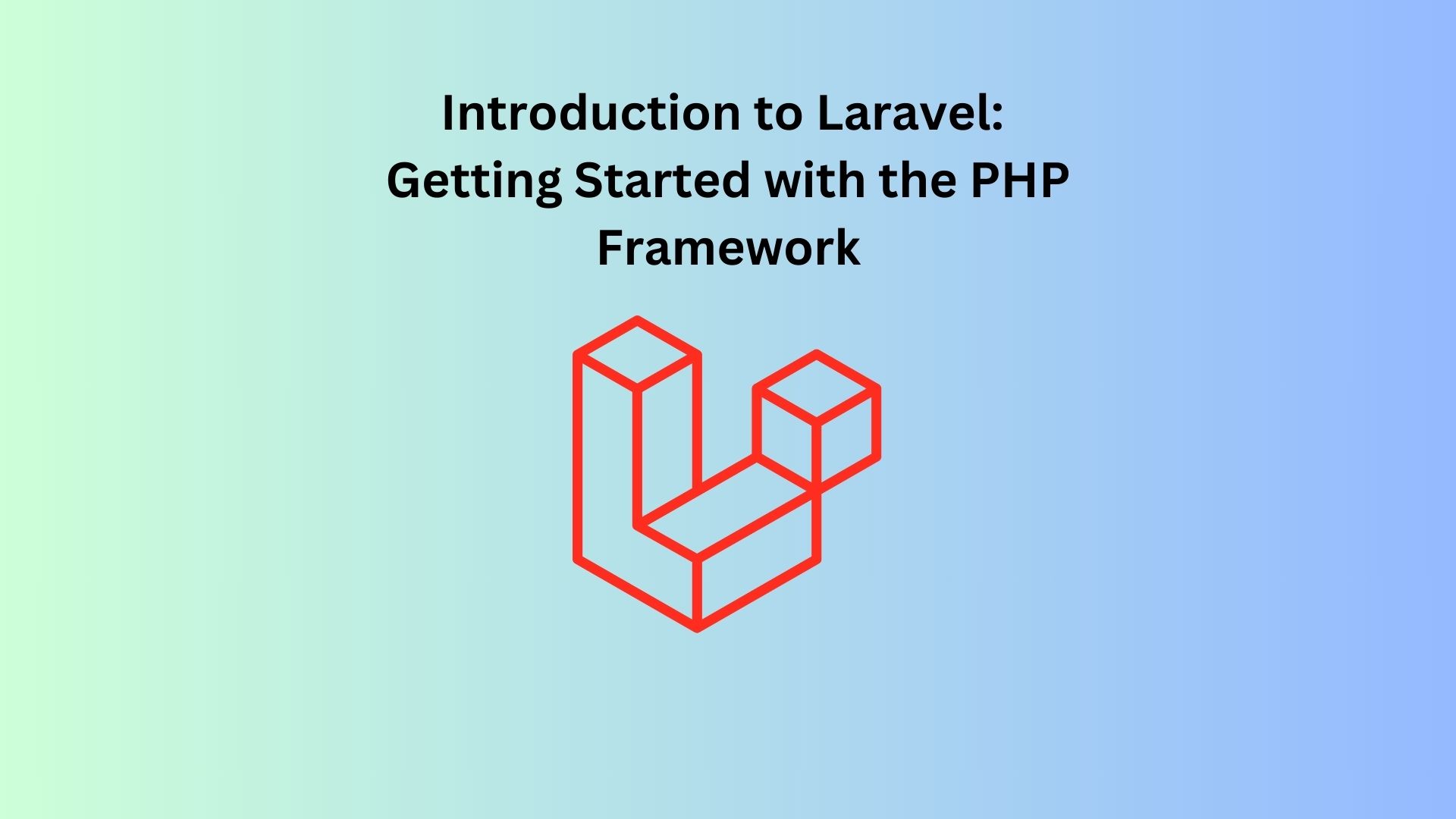What is Laravel?
Laravel is a powerful and elegant PHP framework designed to make web development more efficient and enjoyable. Whether you’re building a small personal project or a large enterprise application, Laravel provides the tools and structure to help you succeed. With its expressive syntax and rich feature set, it’s no wonder Laravel has become one of the most popular frameworks among developers.
If you’re new to web development, check out our guide on web development fundamentals to help you get started.
Why Choose Laravel?
Laravel stands out among PHP frameworks for several reasons:
- MVC Architecture: Laravel follows the Model-View-Controller (MVC) pattern, promoting a clean separation of concerns in your application. For a deeper dive into MVC, read our article on MVC architecture in web development.
- Elegant Syntax: Laravel’s expressive syntax allows you to write readable and maintainable code.
- Robust Ecosystem: With tools like Laravel Forge, Envoyer, and Horizon, you can streamline your development and deployment processes.
- Vast Community: Laravel boasts a large, active community, offering a wealth of resources, tutorials, and packages to extend your projects. Explore our resources page for more Laravel-related content.
Setting Up Your First Laravel Project
Step 1: Install Composer
Before you can install Laravel, you need to have Composer, a dependency manager for PHP, installed on your machine. If you haven’t installed Composer yet, you can download it from getcomposer.org.
Step 2: Install Laravel
Once Composer is set up, you can install Laravel globally by running the following command:
composer global require laravel/installerThis will make the Laravel installer accessible from anywhere on your system.
Step 3: Create a New Laravel Project
Now that Laravel is installed, you can create a new project. Open your terminal and navigate to the directory where you want to create your project. Run:
laravel new my-first-laravel-appThis command will create a new Laravel project in a directory named my-first-laravel-app.
Step 4: Serve Your Laravel Application
Navigate into your project directory:
cd my-first-laravel-appThen, start the development server using Artisan, Laravel’s command-line tool:
php artisan serveVisit http://localhost:8000 in your browser, and you should see the Laravel welcome page!
Understanding the Laravel Directory Structure
When you open your new Laravel project, you’ll notice a well-organized directory structure. Here’s a quick overview:
- app/: Contains the core code of your application, including models, controllers, and middleware.
- config/: Holds all of your application’s configuration files.
- resources/: Contains your views, language files, and raw assets like SASS and JavaScript files.
- routes/: Where your route definitions live, including web and API routes.
- storage/: Houses logs, compiled Blade templates, file-based sessions, and other generated files.
For a detailed look at each directory, refer to our in-depth guide on the Laravel directory structure.
Next Steps
Now that you have Laravel up and running, you’re ready to start building! In upcoming posts, we’ll dive deeper into Laravel’s core features, such as routing, controllers, and Blade templating.
While you wait for the next post, explore our beginner’s guide to PHP to brush up on the basics.
Conclusion
Laravel is an excellent framework for developers of all skill levels. Its ease of use, coupled with its powerful features, makes it a top choice for PHP development. By following the steps above, you’ve taken your first step into the world of Laravel. Stay tuned for more tutorials to help you master this versatile PHP framework.