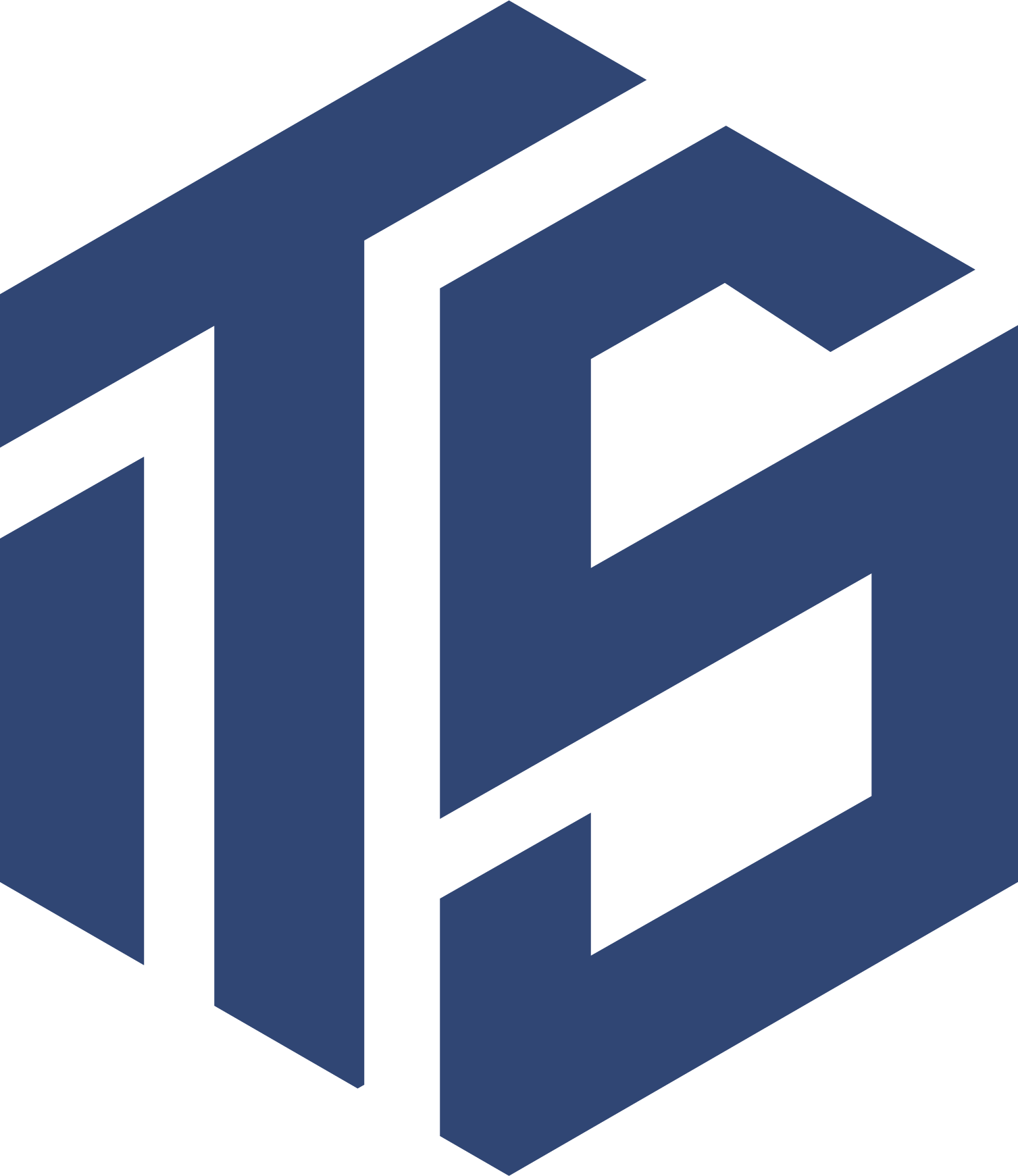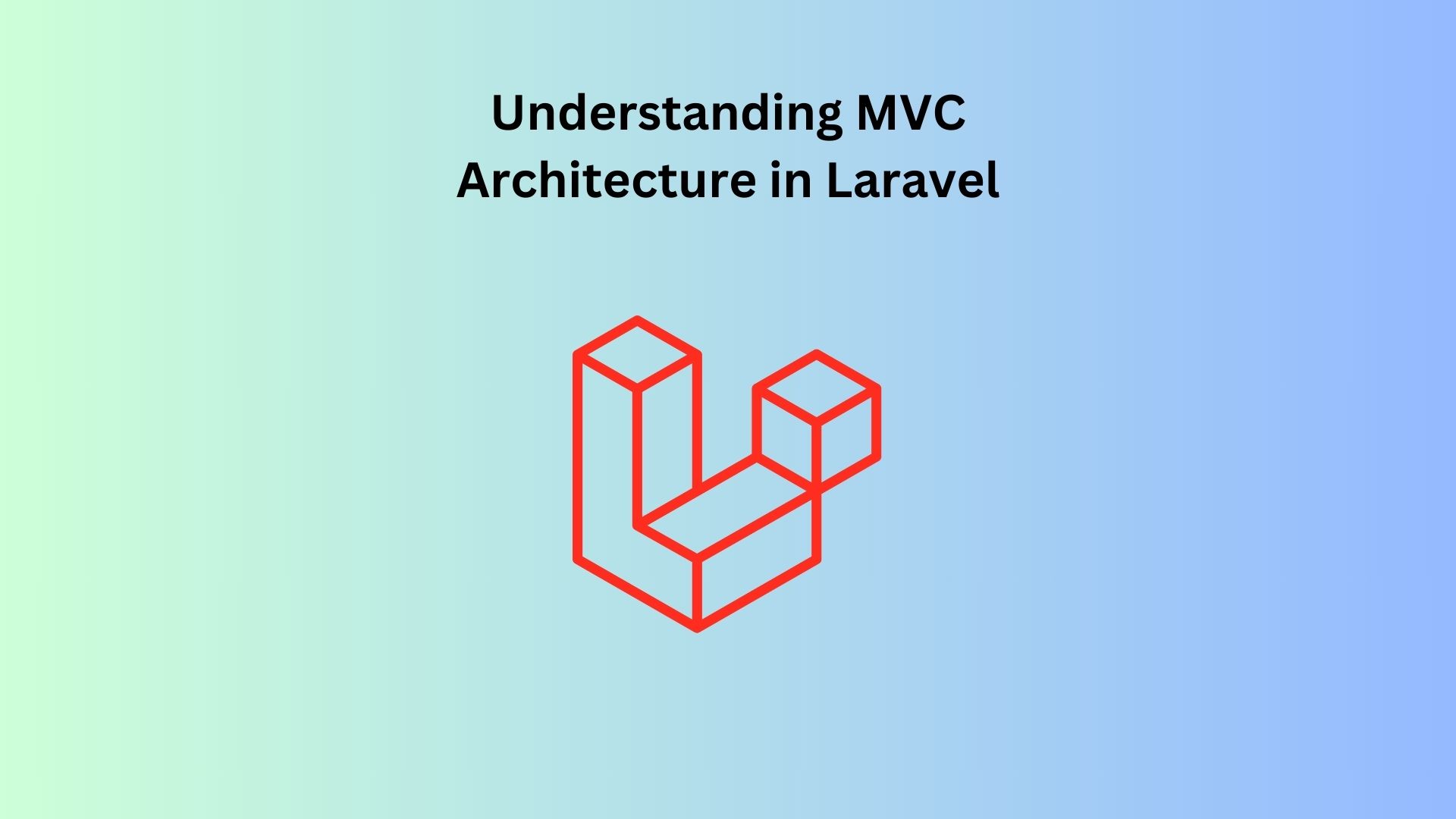Introduction
Laravel is a robust PHP framework that follows the MVC (Model-View-Controller) architectural pattern, which is fundamental to building scalable and maintainable web applications. Understanding the MVC architecture in Laravel is essential for any developer looking to leverage the full potential of this framework. In this guide, we’ll break down each component of MVC and how it works within Laravel.
If you’re new to Laravel, consider starting with our introduction to Laravel to get acquainted with the basics before diving into MVC.
What is MVC Architecture?
MVC stands for Model-View-Controller, a design pattern that separates an application into three main components:
- Model: Represents the data and business logic of the application.
- View: Handles the presentation layer, which is what the user interacts with.
- Controller: Acts as an intermediary between the Model and the View, processing user input and determining the appropriate response.
This separation of concerns allows developers to organize code more efficiently, making it easier to manage and scale applications.
How MVC is Implemented in Laravel
Laravel implements the MVC architecture in a way that is intuitive and powerful. Here’s how each component works within Laravel:
1. Model
In Laravel, the Model is responsible for interacting with the database. It represents the data structure of your application and contains the logic for retrieving and storing data. Laravel uses Eloquent ORM (Object-Relational Mapping) to work with the database, which allows you to interact with your database tables as if they were objects.
For example, to define a User model in Laravel, you would create a file in the app/Models directory:
namespace App\Models;
use Illuminate\Database\Eloquent\Model;
class User extends Model {
// Define the table, primary key, etc.
}Learn more about Eloquent ORM in our guide to Laravel Eloquent.
2. View
The View in Laravel is responsible for rendering the user interface. Laravel uses Blade, a powerful templating engine, to create dynamic views. Blade allows you to use plain PHP code within your HTML and offers convenient shortcuts for common tasks like loops and conditional statements.
Views are stored in the resources/views directory. For example, you can create a welcome.blade.php file:
<!DOCTYPE html>
<html>
<head>
<title>Laravel MVC</title>
</head>
<body>
<h1>Welcome to Laravel MVC Architecture</h1>
</body>
</html>Explore more about Blade templating in our Laravel Blade tutorial.
3. Controller
The Controller in Laravel handles the logic that connects the Model and the View. It receives input from the user, processes it (often involving a Model), and returns the appropriate View.
Controllers are stored in the app/Http/Controllers directory. Here’s a simple example of a HomeController:
namespace App\Http\Controllers;
use App\Models\User;
class HomeController extends Controller
{
public function index()
{
$users = User::all();
return view('welcome', compact('users'));
}
}
In this example, the index method fetches all users from the database using the User model and passes the data to the welcome view.
For a deeper dive into controllers, check out our guide on Laravel controllers.
Benefits of Using MVC in Laravel
Using the MVC architecture in Laravel offers several benefits:
- Separation of Concerns: Each component has a clear responsibility, making the code easier to understand and maintain.
- Reusability: Components like models and controllers can be reused across different parts of the application.
- Testability: The separation of concerns allows for more effective testing of individual components.
- Scalability: MVC architecture supports large-scale applications by organizing code in a modular fashion.
Conclusion
Understanding the MVC architecture is crucial for mastering Laravel. By separating your application into Models, Views, and Controllers, you can create well-structured, maintainable, and scalable web applications. With Laravel’s intuitive implementation of MVC, you can focus on building powerful features while keeping your codebase clean and organized.
Ready to continue your Laravel journey? Explore our next article on routing in Laravel to learn how to manage your application’s URL structure.