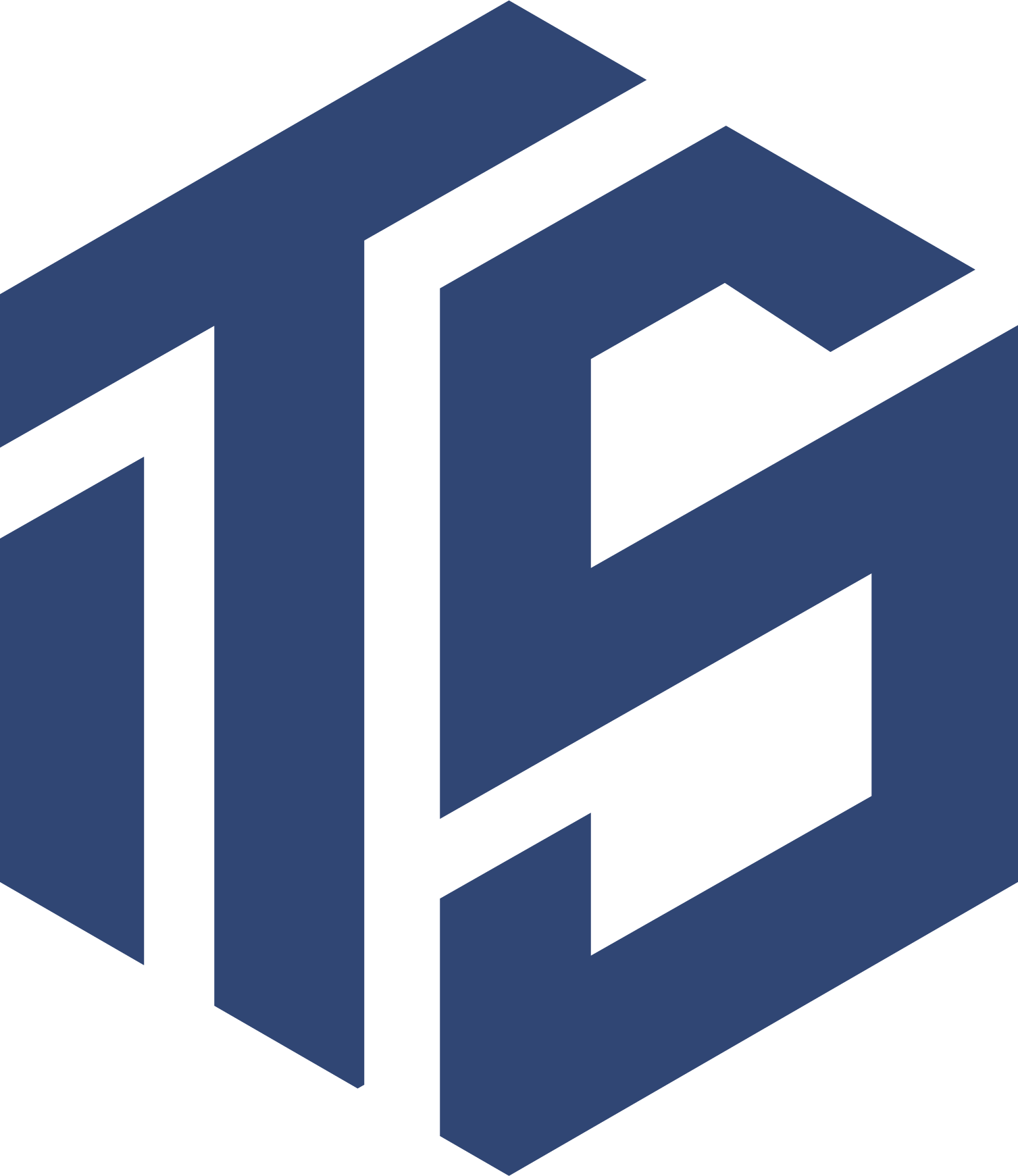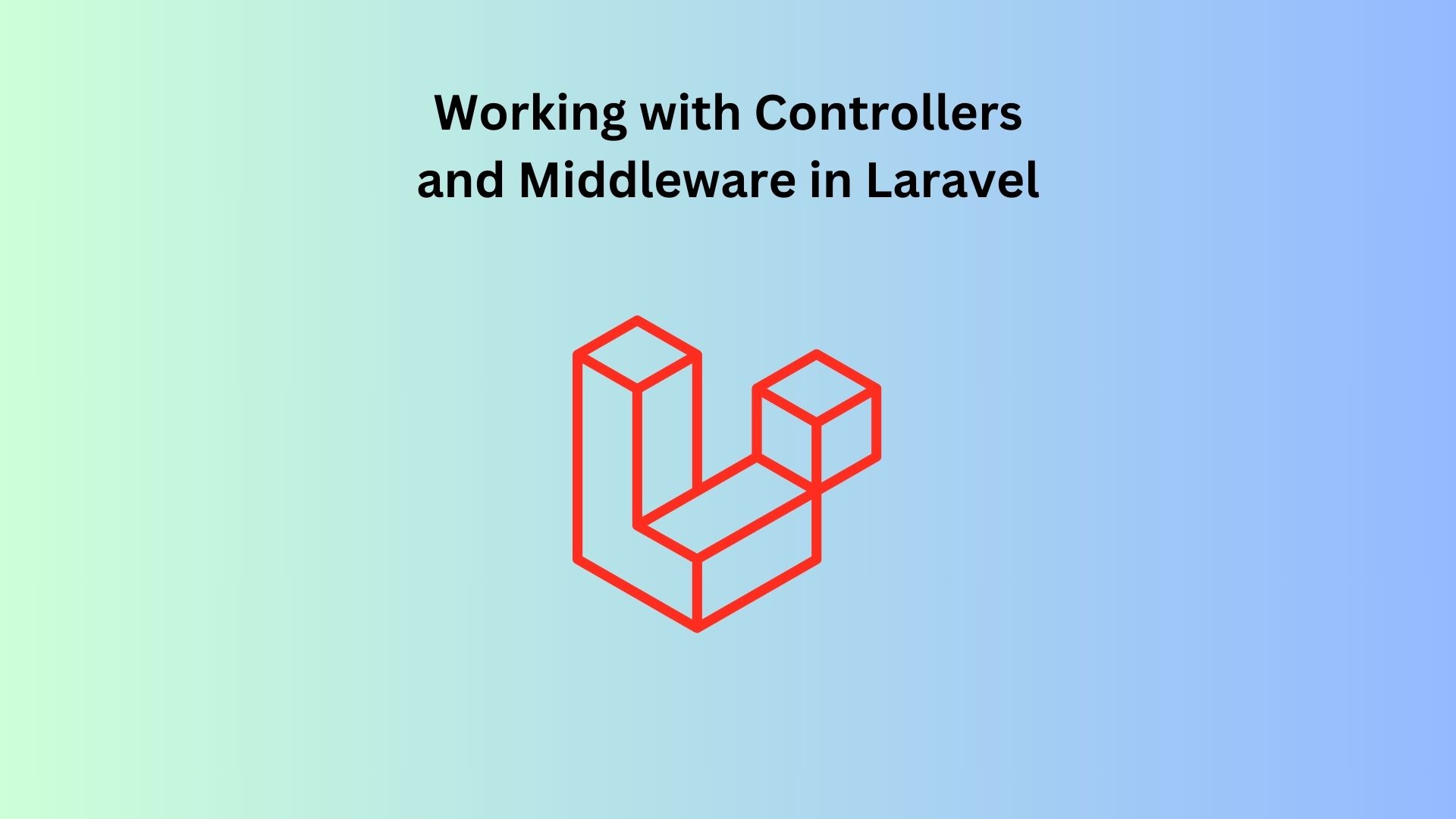Working with Controllers and Middleware in Laravel
Introduction
In Laravel, controllers and middleware are essential components that help you manage your application’s logic and flow. Controllers handle the request processing, while middleware offers a way to filter HTTP requests before they reach your application’s core logic. This comprehensive guide will walk you through how to effectively work with controllers and middleware in Laravel, ensuring you can build robust and maintainable web applications.
If you’re new to Laravel, you might want to start with our introduction to Laravel to get acquainted with the basics.
Understanding Laravel Controllers
Controllers are responsible for handling incoming HTTP requests and returning responses to the client. In Laravel, they help organize your application by grouping related request-handling logic into a single class.
Creating a Controller
To create a controller in Laravel, use the Artisan command-line tool:
php artisan make:controller HomeControllerThis command will generate a new controller file located in the app/Http/Controllers directory. Here’s a basic example of what the HomeController might look like:
namespace App\Http\Controllers;
use Illuminate\Http\Request;
class HomeController extends Controller {
public function index(){
return view('home');
}
}In this example, the index method returns the home view. You can define multiple methods in a controller, each handling different routes or actions.
Route to Controller
To route HTTP requests to your controller, you need to define a route in the routes/web.php file:
use App\Http\Controllers\HomeController;
Route::get('/', [HomeController::class, 'index']);
This route definition tells Laravel to use the index method of the HomeController when the root URL (/) is accessed.
For more advanced routing techniques, check out our guide on routing in Laravel.
Working with Controller Methods
Controllers can handle multiple actions by defining different methods. For example, a UserController might have methods for listing users, showing a user’s profile, and updating user information:
namespace App\Http\Controllers;
use App\Models\User;
use Illuminate\Http\Request;
class UserController extends Controller
{
public function index()
{
$users = User::all();
return view('users.index', compact('users'));
}
public function show($id)
{
$user = User::find($id);
return view('users.show', compact('user'));
}
public function update(Request $request, $id)
{
$user = User::find($id);
$user->update($request->all());
return redirect()->route('users.show', $id);
}
}
Each method corresponds to a specific action in your application, making the code more organized and easier to maintain.
Understanding Middleware in Laravel
Middleware acts as a filter for HTTP requests entering your application. They can be used to perform tasks such as authentication, logging, and modifying requests before they reach your controllers.
Creating Middleware
You can create middleware using the Artisan command:
php artisan make:middleware CheckAge
This command will create a new middleware file in the app/Http/Middleware directory. Here’s an example of what the CheckAge middleware might look like:
namespace App\Http\Middleware;
use Closure;
use Illuminate\Http\Request;
class CheckAge
{
public function handle(Request $request, Closure $next)
{
if ($request->age <= 18) {
return redirect('home');
}
return $next($request);
}
}
This middleware checks if the user’s age is greater than 18. If not, it redirects them to the home page. Otherwise, it passes the request to the next stage in the pipeline.
Registering Middleware
To use your middleware, you need to register it in the app/Http/Kernel.php file. You can register middleware globally, assign it to specific routes, or group it together.
Global Middleware: Applied to every request handled by your applica
protected $middleware = [
\App\Http\Middleware\CheckAge::class,
];
Route Middleware: Applied to specific routes.
protected $routeMiddleware = [
'checkage' => \App\Http\Middleware\CheckAge::class,
];
You can then apply it to a route:
Route::get('/profile', function () {
// Profile logic
})->middleware('checkage');
Middleware Groups: Apply multiple middleware to a group of routes.
protected $middlewareGroups = [
'web' => [
\App\Http\Middleware\CheckAge::class,
\App\Http\Middleware\OtherMiddleware::class,
],
];
Using Middleware with Controllers
Middleware can also be applied directly to controllers or specific methods within a controller:
Controller-Wide Middleware: Applied to all methods within the controller.
class UserController extends Controller
{
public function __construct()
{
$this->middleware('auth');
}
}
Method-Specific Middleware: Applied only to specific methods within the controller.
class UserController extends Controller
{
public function __construct()
{
$this->middleware('auth')->only('update');
$this->middleware('guest')->except('index');
}
}
Best Practices for Controllers and Middleware
- Keep Controllers Focused: Controllers should handle one specific responsibility. Avoid placing too much logic in a single controller.
- Use Middleware Wisely: Middleware should be used for cross-cutting concerns like authentication and logging. Avoid using it for business logic.
- Leverage Dependency Injection: Use Laravel’s dependency injection to pass required services into your controllers, making your code more modular and testable.
- Organize Routes and Middleware: Group related routes and middleware to keep your
routes/web.phpandKernel.phpfiles organized and easy to manage.
Conclusion
Controllers and middleware are key components in Laravel that help you build structured, maintainable, and scalable applications. By understanding how to effectively use these tools, you can streamline your development process and ensure that your application remains clean and organized.
Ready to learn more? Explore our next article on Blade templating in Laravel to discover how you can create dynamic views for your application.